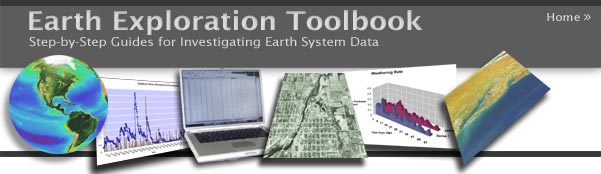About the Tool and Data
Tool
http://www.esri.com/industries/k-12/docs/voyager.html#special
ArcVoyager Special Edition (SE) is a geographic information system. It organizes and displays geographic records using a combined map and table interface. Users can link, layer, and query geospatial information. Maps can be both created and analyzed. ArcVoyager SE utilizes standard ArcView shape files. Although it is a vector-based GIS, ArcVoyager SE does support the display of tiff and jpeg images.
With ArcVoyager SE, users can add data, print maps, query themes, and perform many of the standard ArcView activities. The key limitations to ArcVoyager SE are that it cannot save project files, shapefiles, or data files; and it cannot open other ArcView projects. However, the user can still print, capture screen shots, and analyze data.
ArcVoyager SE uses a help system created specifically for K-12 education. It contains a set of ArcView projects bundled with data and presented in a four-level, tiered format.
Tool Builder
Tool Cost
The techniques described in this chapter also apply to ArcView 3.X GIS software designed for and used by Earth scientists and other researchers. K-12 teachers can purchase the software at a significantly reduced cost. The order form below provides details about the $500 K-12 school site license with concurrent home license for teachers.
Tool Help
This pdf walks users through the process of creating base maps in outline and choropleth format.
Data Source 1
Recent Worldwide Earthquake Activity
Within two hours, most earthquakes of a magnitude 4.5 or greater in the U.S. and those 6.5 or greater outside the U.S. are posted to the list of recent earthquakes. Within twenty-four hours the list includes most earthquakes of a magnitude 3.5 or greater in the U.S. and 5.5 or greater outside the U.S.
Data Provider
For more information about this data set see Exploring Seismology in the Classroom Using the USGS Earthquake Hazards Program Data