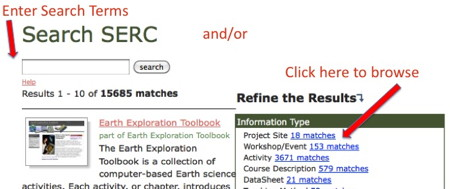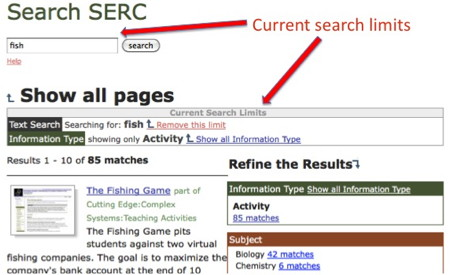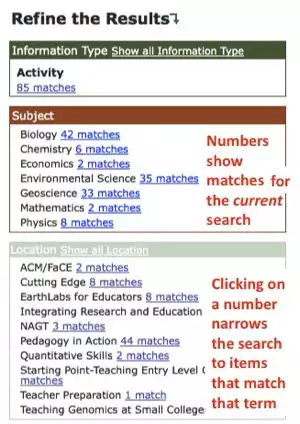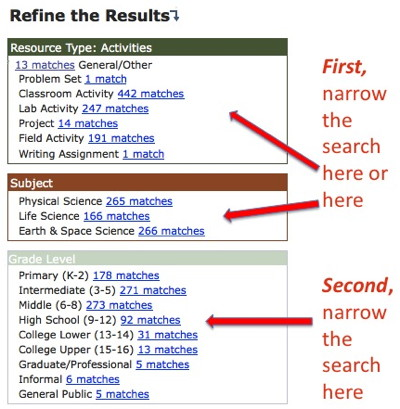General Search Guide
Having problems with our search tools? This page provides several sorts of information that we hope will help:
- A quick overview of how the search tools work
- Site Guides
- More detail about the search tool
- Can't find what you want? Here is some additional guidance
How to use our Search Tool
You can search by typing search terms into the text box at the top of the page, as well as by clicking the links next to the terms in the right-hand column. You can combine these approaches freely.
Once you've clicked on a term to browse and/or entered a search term your criteria will appear at the top of the page (and the search results will reflect your selections). You can then refine your search by browsing further.
The boxes along the right side of the page list various categories amongst which you can browse. Behind each term is a number indicating how many resources fall into that category. As you search (or browse) these lists will adjust themselves so they always show the distribution of resources from only your current search. This provides a quick way to get a sense of the scope of results from each search.
In the K-12 activity browses, it is a good idea to narrow your search by "Subject" or "Resource Type" before narrowing your search by "Grade Level". A lesson that is taught in one state in 5th grade might be part of your state's 6th grade standards. By narrowing to grade level too early, you might be missing activities that are appropriate for your students.
Site Guides: Compiling Resources for Selected Popular Topics
Site Guides provide fast access to information on teaching, career and departments, information for specific audiences, and several popular topics like earthquakes and climate change. These guides offer information on where to find resources within SERC pages.
More Details: Phrase Searches and Hierarchical Vocabularies
By default terms in a text search are (roughly) AND'd together--adding more terms narrows your search. You can use double quotes to set off a phrase you want to search for exactly. Searches automatically look for words with matching stems (a search for 'boxing' would match 'boxes', 'box', and 'boxer'), though exact matches will show up higher in the search results. Text searches are always case insensitive.
Some of the browsable categories (officially known as controlled vocabularies) are hierarchical, so that after selecting a particular term (e.g. 'fish') additional, more refined options (e.g. 'herring' and 'carp') may be available to further refine your search.